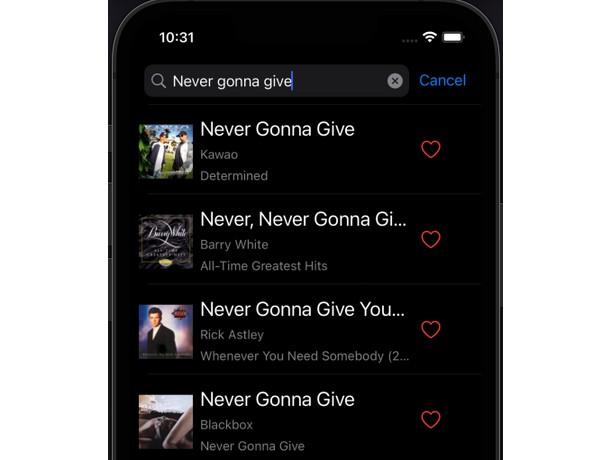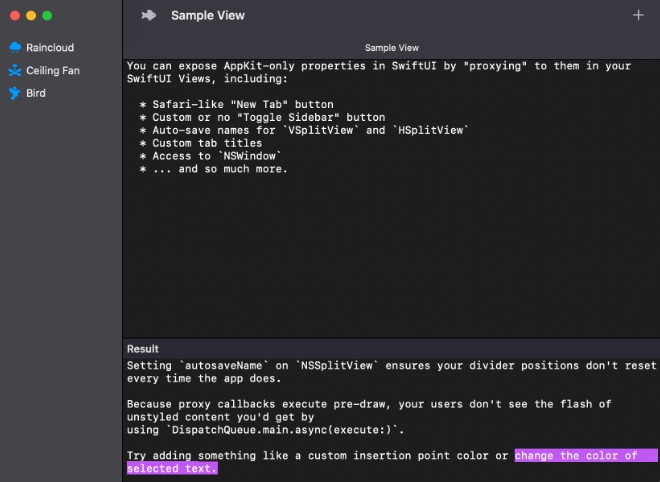基于规则的代理 适用于基于 Clash Meta 的 Mac
 冲突X
冲突X
基于规则的代理 适用于 Mac 基于 Clash Meta。
特征
- Clash.Meta Core
- 屯模式支持
安装
您可以从发布页面下载
建
-
确保您的计算机中安装了 python3 和 golang。
-
安装戈朗
brew install golang or download from https://golang.org -
下载部门
bash install_dependency.sh -
构建并运行。
配置
默认配置目录为$HOME/.config/clash
配置文件的缺省名称为 。您可以使用自定义配置名称并在菜单部分切换配置。config.yamlConfig
Checkout Clash Meta or Clash or SS-Rule-Snippet for Clash or lancellc’s gitbook for more detail.
Advance Config
Change the ports of ClashX
Please modify the file generated by ClashX, not the other config file you created or downloaded. The section settings in your custom config file would be ignored. Then relaunch ClashX to apply changes.config.yamlGeneral
Change your status menu icon
Place your icon file in the then restart ClashX~/.config/clash/menuImage.png
Change default system ignore list.
-
Download sample plist in the Here and place in the
~/.config/clash/proxyIgnoreList.plist -
Edit the to set up your own proxy ignore list
proxyIgnoreList.plist
URL Schemes (May not work).
-
Using url scheme to import remote config.
clash://install-config?url=http%3A%2F%2Fexample.com&name=example -
Using url scheme to reload current config.
clash://update-config
Get process name
You can add the follow config in your config file, and set your proxy mode to rule. Then open the log via help menu in ClashX.
script:
code: |
def main(ctx, metadata):
# Log ProcessName
ctx.log('Process Name: ' + ctx.resolve_process_name(metadata))
return 'DIRECT'
FAQ
- Q: How to get shell command with external IP?
A: Click the clashX menu icon and then press
Option-Command-C
关闭ClashX的通知
- 在系统设置中关闭 clashx meta 的推送权限
- 执行
defaults write com.metacubex.ClashX.meta disableNoti -bool true
Note:强烈不推荐这么做,这可能导致clashx的很多重要错误提醒无法显示。
全局快捷键
- 设置详情点击 全局快捷键