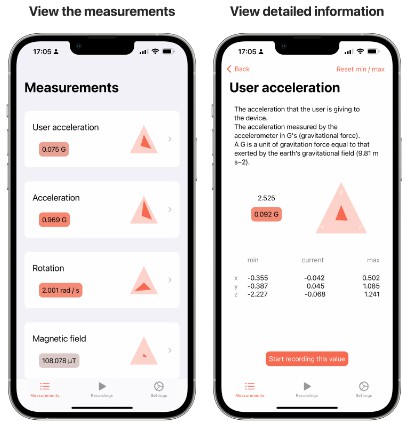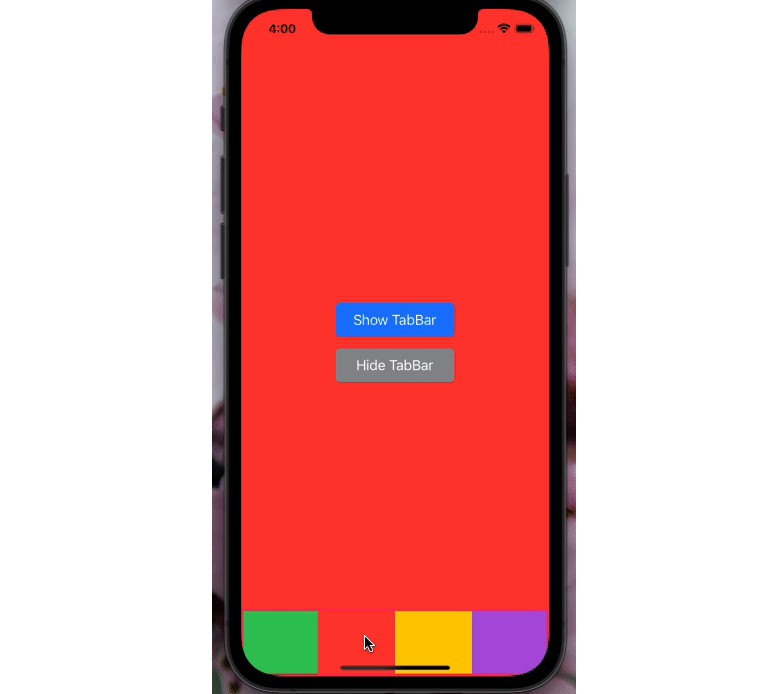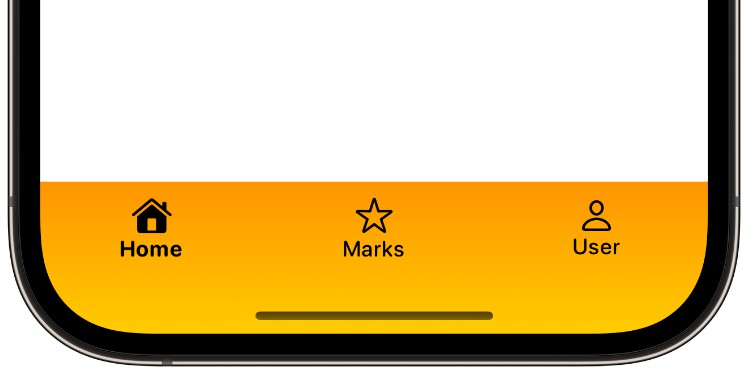UITabBar控制器获得自定义标签栏实现
选项卡栏控制器
UITabBar控制器获得了自定义标签栏实现!😎
如何使用
首先,您应该创建选项卡:
final class MainScreenTabs: ScreenTabs {
var viewControllers: [UIViewController] {
[
// put your UIViewControllers here
]
}
}
您可以创建一个:BaseTabBarController
let tabBarController = BaseTabBarController<MainScreenTabs>(tabBarView: AdaptiveTabBar(selectedColor: .red, unselectedColor: .blue))
addChild(tabBarController)
tabBarController.view.frame = view.bounds
view.addSubview(tabBarController.view)
tabBarController.didMove(toParent: self)
And then select the tab at any time programmatically:
tabBarController.setSelectedIndex(index: 2)
For details see the Example app.