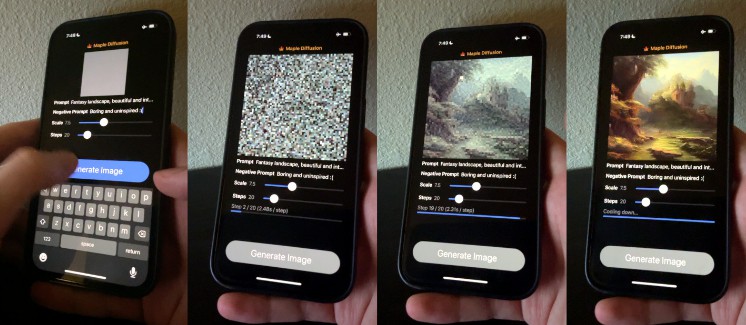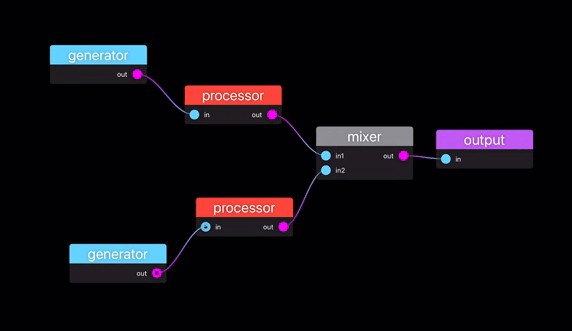适用于 iOS 的 Swift 依赖注入/查找框架
CarbonGraph 是一个适用于 iOS 的 Swift 依赖注入/查找框架。您可以使用它在模块之间构建松散耦合。
| 框架 | 描述 |
|---|---|
| 碳芯 | 碳图的主要实现 |
| 碳对象 | CarbonCore的ObjC适应框架 |
特征
- 完整的依赖注入功能
- 完整的Objective-C支持
- 方便的对象定义DSL
- 高性能线程安全解决方案
- 支持解析原生 Swift 类型
- 支持使用外部参数解析
- 支持使用循环依赖项进行解析
- 自动扫描配置
- 其他模块生命周期管理功能
要求
| 碳图稳定版 | 必需的 iOS 版本 | 必需的 Swift 版本 |
|---|---|---|
| 1.2.2 | 9.0 | 5.2 |
兼容性
| Xcode 版本 | 迅捷版 | 苹果操作系统版本 | 为分发而构建 |
|---|---|---|---|
| 11.4 | 5.2 | 卡特琳娜 10.15.7 | 通过 |
| 12.1 | 5.3 | 卡特琳娜 10.15.7 | 通过 |
| 12.4 | 5.3.2 | 卡特琳娜 10.15.7 | 通过 |
| 13.0 | 5.5 | Big Sur 11.6 | passing |
Installation
CocoaPods is a dependency manager for Cocoa projects. For usage and installation instructions, visit their website. To integrate CarbonGraph into your Xcode project using CocoaPods, specify it in your Podfile:
pod ‘CarbonCore’, ‘~> 1.2.2’
Basic Usage
- Basic object registration and resolving
let context = ApplicationContext()
context.register(builder: Definition().object(FilePath()))
appContext[FilePath.self]
- Use configuration batch registration
class MyConfiguration: ScannableObject, Configuration {
static func definitions() -> Definitions {
Definition()
.object(FilePath())
Definition()
.constructor(FileModel.init(filePath:))
Definition()
.factory { _ in FileModel(path: “/“) }
}
}
let context = ApplicationContext()
context.register(configuration: MyConfiguration.self)
- Multiple object definition methods
Definition().object(FilePath())
Definition().constructor(FilePath.init)
Definition().factory { _ in FilePath() }
Definition().factory(createFilePath())
static func createFilePath(context: ObjectContext) -> FilePath { FilePath() }
- Define protocol alias for object
Definition()
.object(FileModel(path: "/") as FileModelProtocol)
- Define multiple protocol aliases for the object
Definition()
.protocol(FileManagerProtocol.self)
.alias(ImageManagerProtocol.self)
.alias(DirectoryManagerProtocol.self)
.object(FileManager())
- Use constructor for dependency injection
Definition()
.constructor(FileModel.init(filePath:))
- Use property for dependency injection
Definition()
.protocol(FileViewControllerProtocol.self)
.object(FileViewController())
.property(\.avatarFactory)
- Use setter for dependency injection
Definition()
.protocol(FileViewControllerProtocol.self)
.object(FileViewController())
.setter(FileViewController.setAvatarFactory)
- Use static factory for dependency injection
Definition()
.factory(fileModel(context:filePath:))
appContext[FileModelProtocol.self]
static func fileModel2(context: ObjectContext, filePath: FilePath) -> FileModelProtocol {
FileModel(path: filePath.path, name: filePath.name)
}
- Use a static factory for manual dependency injection
Definition()
.factory { ctx in FileModel(filePath: ctx[FilePath.self]) as FileModelProtocol }
appContext[FileModelProtocol.self]
- Create objects with external parameters
Definition()
.factory(fileModel(context:arg1:arg2:))
appContext[FileModelProtocol.self, "/china/beijing", "family.png"]
static func fileModel(context: ObjectContext, arg1: String, arg2: String) -> FileModelProtocol {
FileModel(path: arg1, name: arg2)
}
For more usage scenarios, please refer to Netdisk Demo or related unit test cases, or contact us for help.
Unit Tests
- Open Carbon.xcworkspace with Xcode
- Execute Command + U in Xcode
Discussion
| Tool | Address | Description |
|---|---|---|
| Infoflow | 5346856 | CarbonGraph users discussion group |
| carbon-core@baidu.com | CarbonGraph core contributors email group |
Credits
The idea of using dependency injection to build loosely coupled projects is from Spring. The implementation of using generics to obtain method parameter types is from Swinject.
Thanks for the excellent ideas and implementation provided by the above framework.
License
CarbonGraph is released under the MIT license. See LICENSE for details.