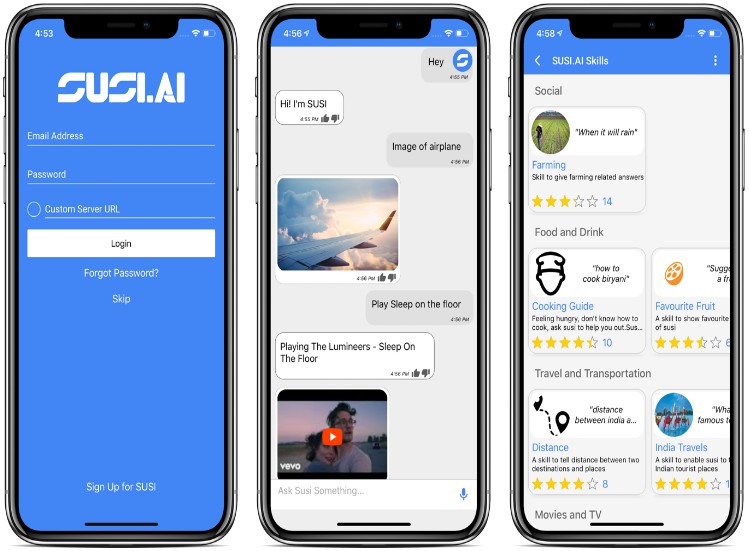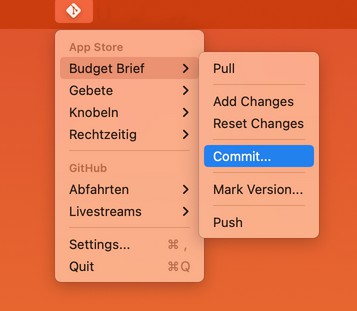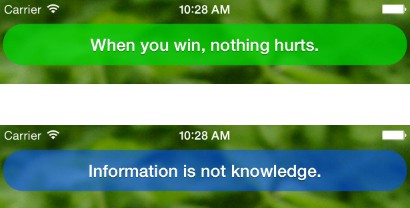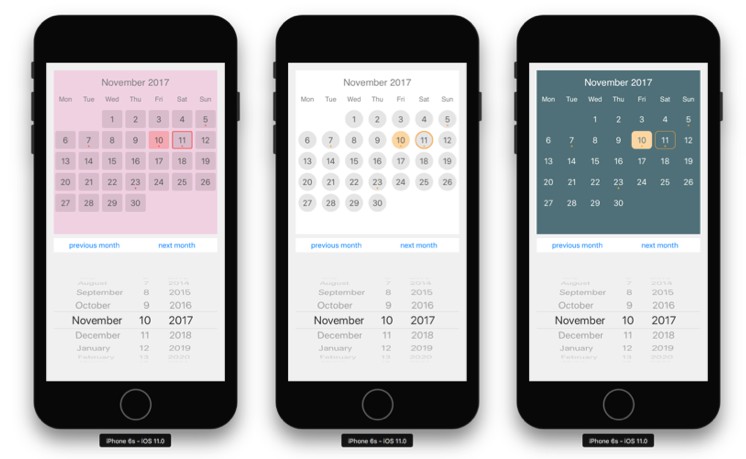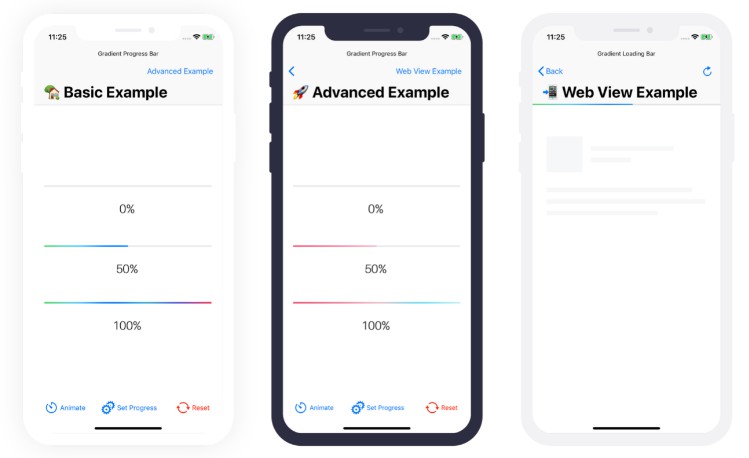图像选择器裁剪完整应用程序与 Swift
ImagePickerCropView_Full_APP
CropPicker_Photo_Example
| 第一阶段 | 缩放和拖动和半径裁剪 | 相机点击 |
|---|---|---|
 |
 |
 |
| 图像选择 | 裁剪照片 | 相机打开 |
|---|---|---|
 |
 |
 |
Gif_Photo_Example
| 图像选取器 | 圆形裁剪 | 缩放和拖动裁剪 |
|---|---|---|
 |
 |
 |
| 拖放 | 率 | 弧度作物 |
|---|---|---|
 |
 |
 |
Introduce
The Corner and Side buttons allow you to modify the position of the crop and UIScrollView to zoom the image. If the image is larger than the area of the UIScrollView, the image can be scrolled up and down, left and right, and if the image is smaller than the area of the UIScrollView, the image is always centered.
CropPickerController
If you want to see the CropPickerViewController that is created with ImageCropView, and add access list for ImagePicker “Privacy – Photo Library Usage Description” string – “Please access to photo library” and camera access add list for “Privacy – Camera Usage Description” string – “Please camera open”, see CropPickerController, photo example below –
Requirements
ImagePickerCropView_Full_App written in Swift 5.7.1. Compatible with iOS 13.1+