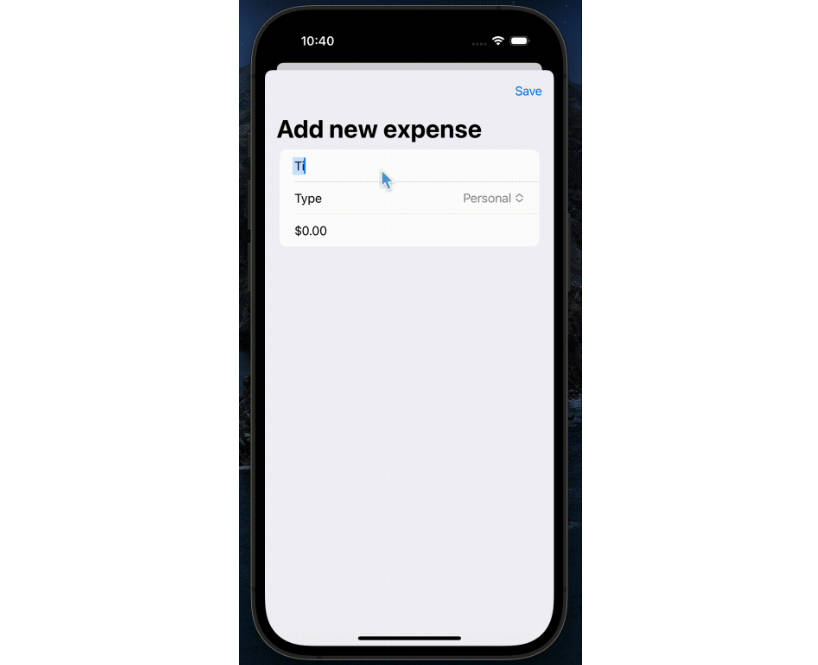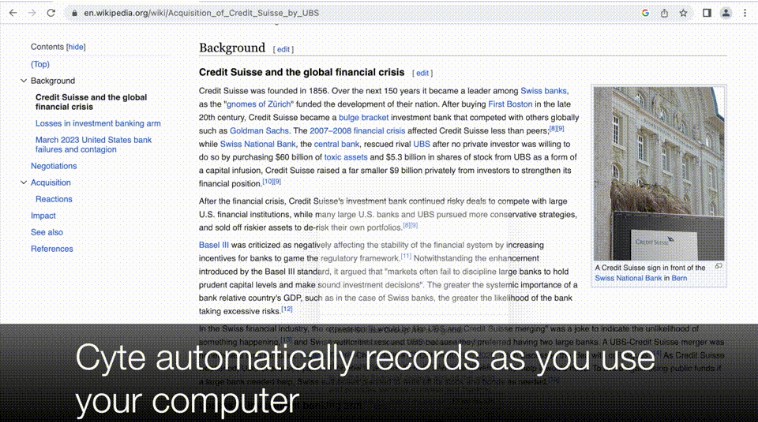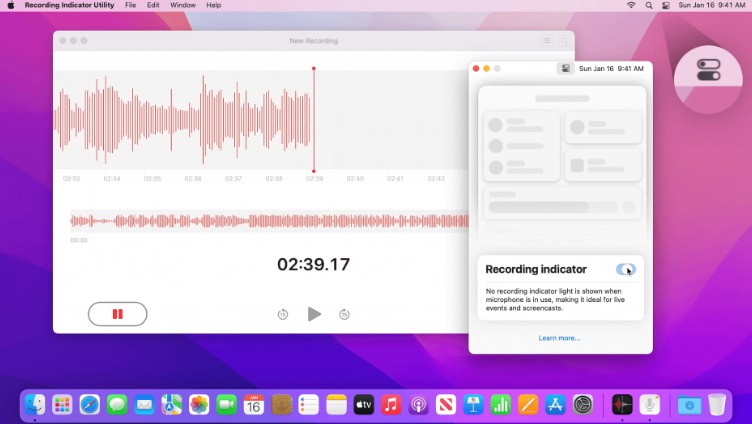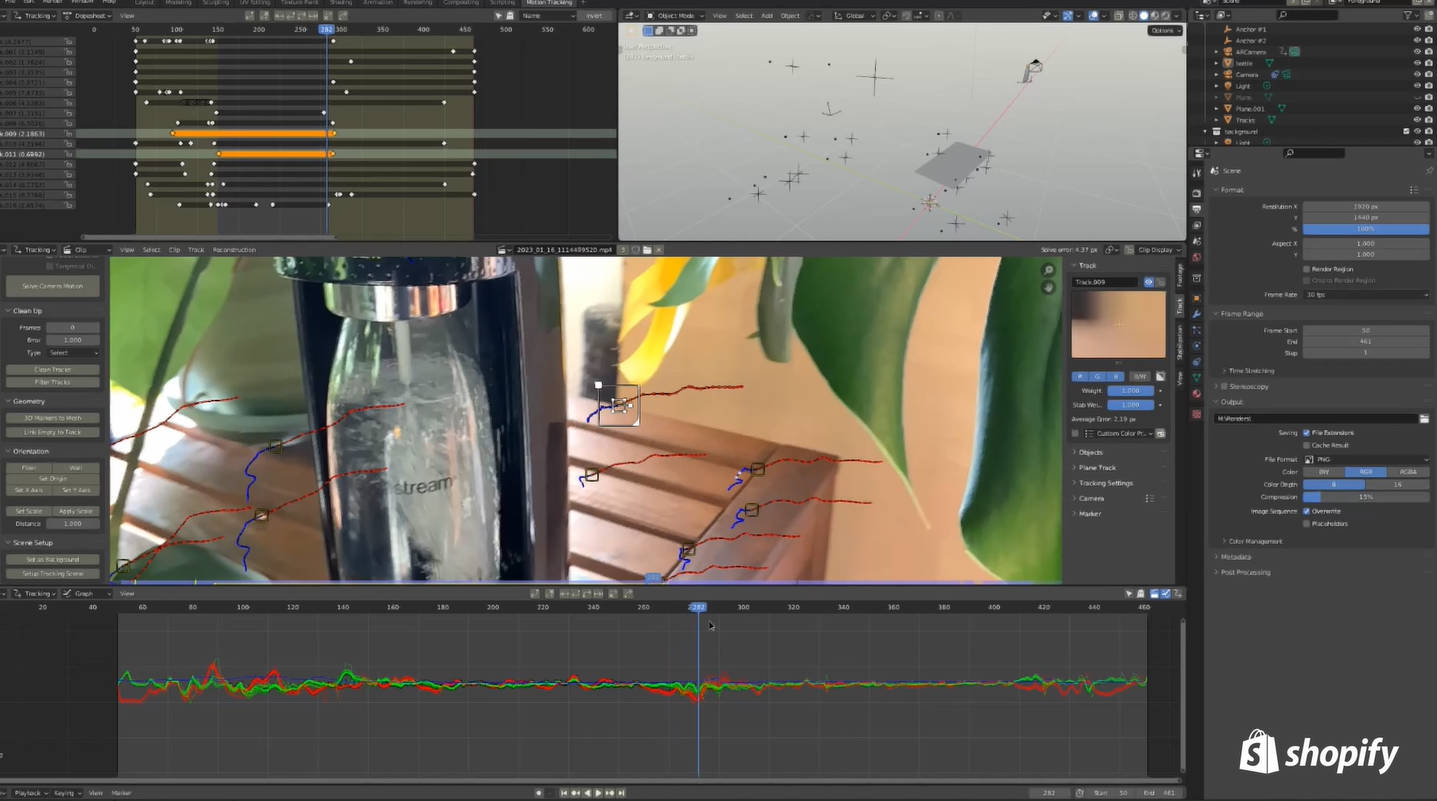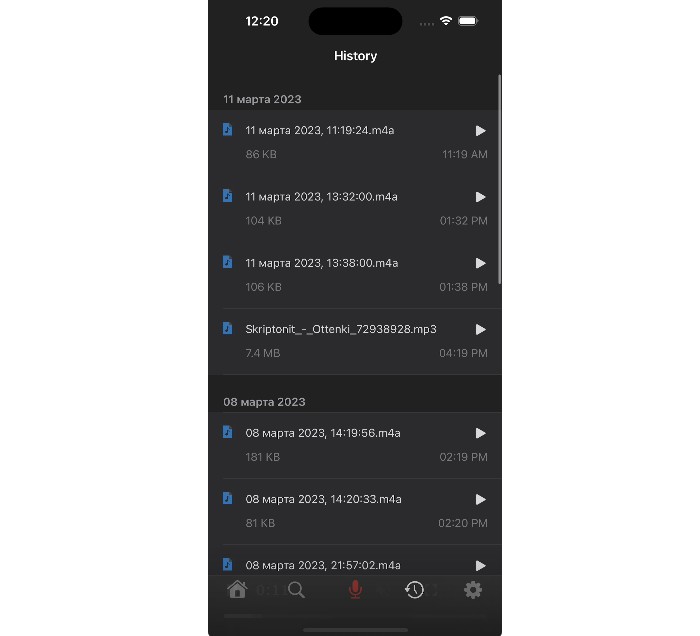在 Blender 中录制用于重建的 ARKit 会话
跟踪
在 Blender 中录制用于重建的 ARKit 会话
背景
我们开发这个工具是因为我们想尝试新的AR创意 更快。通过捕获 ARKit 会话(包括其深度数据,其 分割遮罩,其所有位置和方向流,立体声 麦克风音频和任何检测到的平面)我们可以在 Blender 中重建它。 一旦进入Blender,我们就可以快速迭代概念并查看结果 将在 ARKit 会话中查看。
Prerequisites
- XCode 14.2 or higher
- Blender 2.92 or higher
- An iPhone or iPad with LiDAR
Basic Use
- Launch on your iOS device:
Tracky
- Tap the record button (after waiting for the app to find tracking planes):
- Use the app to navigate to the directory, and transfer your latest recording to a computer with Blender installed:
FilesTracky
- Import the file in Blender:
.bren
Build
- Open the XCode Project:
Tracky.xcodeproj
- Plug in a device and select it as the target:
- Hit play to build it:
Install (Blender)
Tracky outputs files with all of the recorded data from the ARKit
capture. This file can be imported into Blender via the use of the included
Blender plugin..bren
- Open Blender Preferences:
- Navigate to the Add-ons section:
- Click the “Install…” button:
- Navigate to the file from this checkout:
BrenImporter/bren_importer.py
- Click the “Install Add-on” button:
- Important: check the box to enable the add-on:
You’re all set! Now you can import your files output by the Tracky app..bren