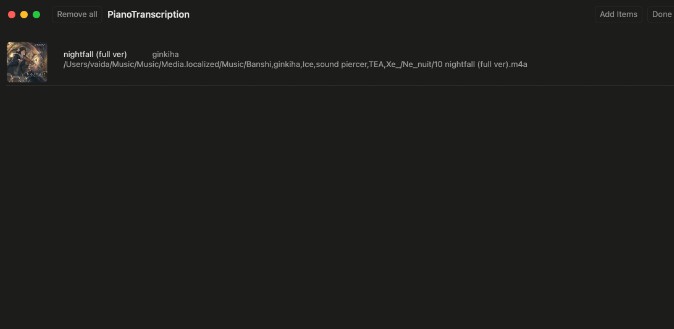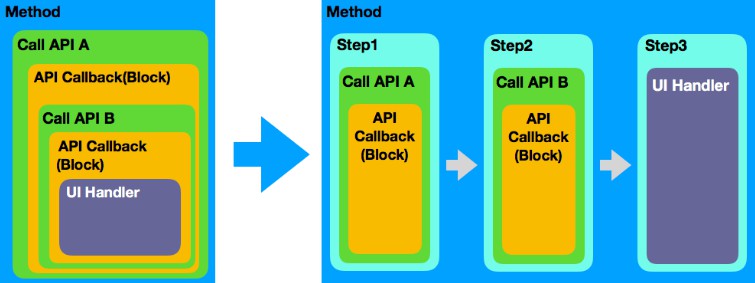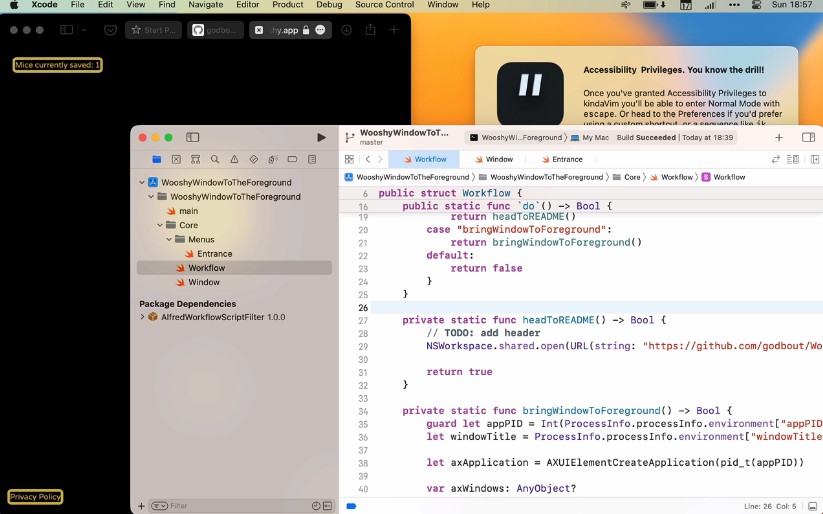以所选语言启动应用程序,或设置为默认语言
应用语言切换器 阿尔弗雷德工作流程
以所选语言启动应用程序,或设置为默认语言。
学分:这是mpco对AlfredWorkflow-App-Language-Switcher的快速克隆。由于最新版本的macOS 12.3,python2已被删除,这打破了原来的工作流程。所以我在 Swift 中重新实现了这个工作流程。
Install
Prepare
- you should have unlocked Powerpack in Alfred
- make sure you have available in terminal.(If you have
Xcodeinstalled, you can skip this step.):swift- type in terminal, if you don’t see any version info output, following next step to install it.
swift --version - type in terminal to install swift cli tools
xcode-select --install
- type in terminal, if you don’t see any version info output, following next step to install it.
Install
download workflow then click the downloaded file to install
Usage
- choose a app in alfred
- press to enter file action menu
→ - input to enter language selection menu
language - search languages with their names, select a language then press to select language and launch the app. (you may also press
cmd+enterto set the selected language as default language↵)
Contributions and Support
I’m new to swift, feel free to make a pull request if you are willing to improve the code quality or its functions.