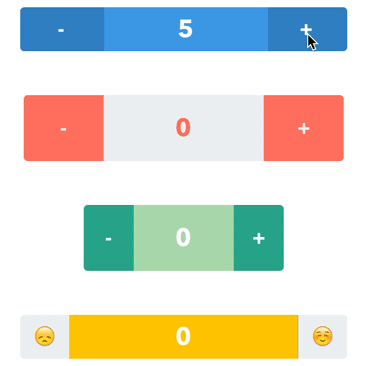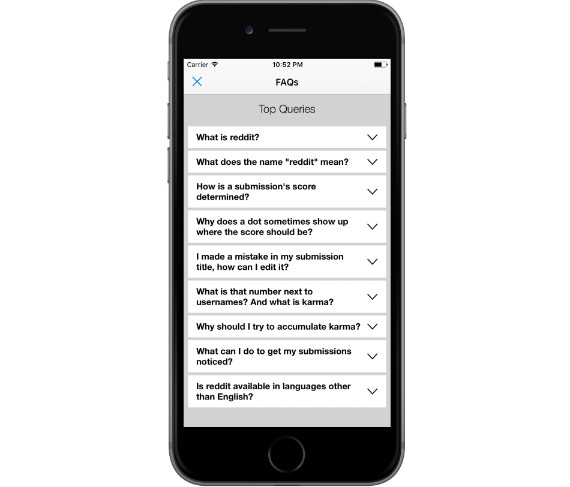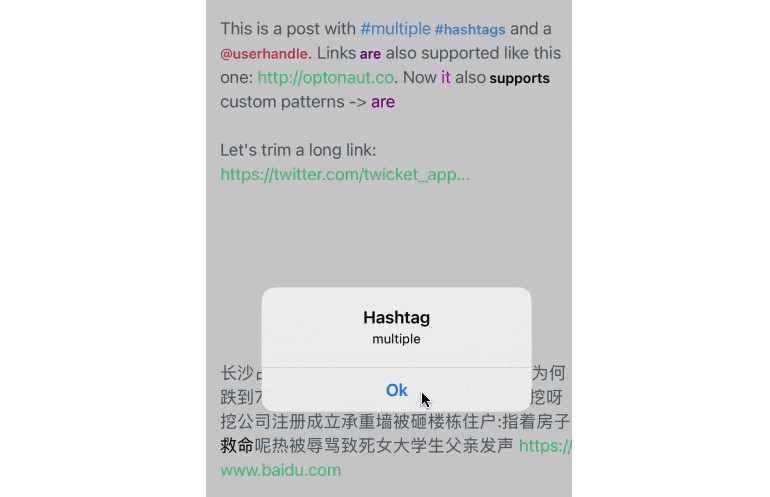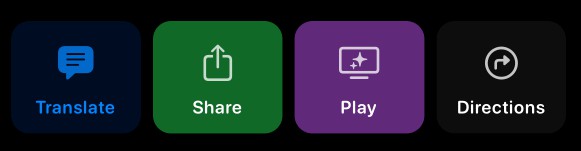中间带有滑动标签的步进器
GMStepper
中间带有滑动标签的步进器。平移标签或点击按钮。查看教程,如何构建自定义步进器 – 第 1 部分。
截图
Usage
GMStepper is available through CocoaPods. To install it, simply add the following lines to your Podfile:
use_frameworks!
pod "GMStepper"
Setup
If you want to use storyboards, just drop a UIView into your storyboard and set its class to . Then customize through the attributes inspector. Otherwise, you can write the code to initialize with frame and set the properties.GMStepper
Properties
/// Current value of the stepper. Defaults to 0.
var value: Double = 0
/// Minimum value. Must be less than maximumValue. Defaults to 0.
var minimumValue: Double = 0
/// Maximum value. Must be more than minimumValue. Defaults to 100.
var maximumValue: Double = 100
/// Step/Increment value as in UIStepper. Defaults to 1.
var stepValue: Double = 1
/// The same as UIStepper's autorepeat. If true, holding on the buttons or keeping the pan gesture alters the value repeatedly. Defaults to true.
var autorepeat: Bool = true
/// If the value is integer, it is shown without floating point.
var showIntegerIfDoubleIsInteger: Bool = true
/// Text on the left button. Be sure that it fits in the button. Defaults to "-".
var leftButtonText: String = "-"
/// Text on the right button. Be sure that it fits in the button. Defaults to "+".
var rightButtonText: String = "+"
/// Text color of the buttons. Defaults to white
var buttonsTextColor: UIColor = UIColor.whiteColor()
/// Background color of the buttons. Defaults to dark blue.
var buttonsBackgroundColor: UIColor = UIColor(red:0.21, green:0.5, blue:0.74, alpha:1)
/// Font of the buttons. Defaults to AvenirNext-Bold, 20.0 points in size.
var buttonsFont = UIFont(name: "AvenirNext-Bold", size: 20.0)
/// Text color of the middle label. Defaults to white.
var labelTextColor: UIColor = UIColor.whiteColor()
/// Text color of the middle label. Defaults to lighter blue.
var labelBackgroundColor: UIColor = UIColor(red:0.26, green:0.6, blue:0.87, alpha:1)
/// Font of the middle label. Defaults to AvenirNext-Bold, 25.0 points in size.
var labelFont = UIFont(name: "AvenirNext-Bold", size: 25.0)
/// Corner radius of the middle label's layer. Defaults to 0.0.
var labelCornerRadius: CGFloat = 0.0
/// Corner radius of the stepper's layer. Defaults to 4.0.
var cornerRadius: CGFloat = 4.0
/// Border width of the stepper and middle label's layer. Defaults to 0.0.
var borderWidth: CGFloat = 0.0
/// Color of the border of the stepper and middle label's layer. Defaults to clear color.
var borderColor: UIColor = UIColor.clearColor()
/// Percentage of the middle label's width. Must be between 0 and 1. Defaults to 0.5. Be sure that it is wide enough to show the value.
var labelWidthWeight: CGFloat = 0.5
/// Color of the flashing animation on the buttons in case the value hit the limit.
var limitHitAnimationColor: UIColor = UIColor(red:0.26, green:0.6, blue:0.87, alpha:1)
Authors
- Brent Whitman – Maintainer
- Günay Mert Karadoğan – Creator
License
GMStepper is available under the MIT license. See the LICENSE file for more info.